Simple <>Code Block Highlighter Free Plugin for WordPress
In the realm of blogging and content creation, clarity and presentation hold paramount importance. For tech enthusiasts, developers, and educators who often share code snippets, a well-displayed block of code not only grabs attention but also makes the content more digestible and easier to grasp. Addressing this need, the Simple Code Block Highlighter plugin for WordPress stands out as a robust tool designed to elevate the appearance and functionality of code blocks on your WordPress site.
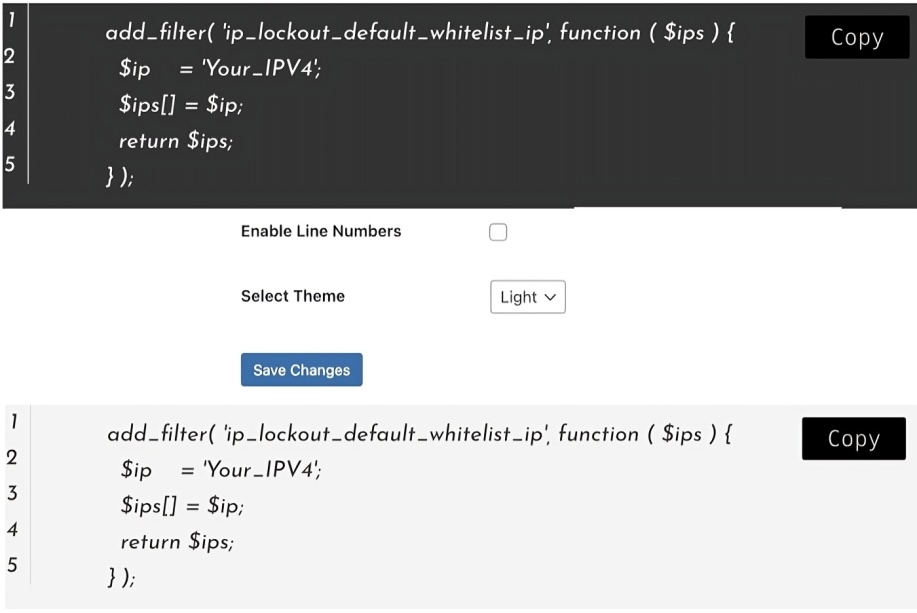
Features and Benefits
- Enhanced Readability with Syntax Highlighting: The Simple Code Block Highlighter transforms dull, monochrome code snippets into vividly highlighted text, making different code elements easily distinguishable. By enhancing the readability of code, this plugin helps reduce cognitive strain, allowing readers to comprehend code structures and syntax effortlessly.
- Line Numbering: For tutorials and educational content where specific code parts are discussed, line numbering is crucial. The Simple Code Block Highlighter seamlessly integrates line numbering, making it easy to reference particular lines and boosting the instructional quality of your posts.
- Theme Customization: Adapting to your website’s aesthetic is vital for a cohesive user experience. With Simple Code Block Highlighter, users can toggle between a light or dark theme for code blocks. This feature ensures that regardless of your site’s design or your audience’s preference, your code snippets will always look their best.
- Copy Functionality: With just one click, readers can copy code snippets to their clipboard, a small yet significant feature that enhances user experience. This functionality is particularly useful for users who follow programming tutorials or need to use the provided code samples for personal or educational purposes.
How It Works
The plugin is incredibly user-friendly and integrates smoothly with WordPress. Once installed, it automatically applies syntax highlighting to all code blocks across your site. Users can customize the appearance of the code blocks via a settings page in the WordPress dashboard, where options like enabling line numbers or switching between light and dark themes are available.
Why Simple Code Block Highlighter?
For website owners who frequently share code, this plugin offers several advantages:
- Engagement: Visually appealing code blocks keep the audience engaged.
- Usability: Features like copy-to-clipboard and line numbers enhance the usability of your posts.
- Customization: The ability to match the code block’s style with your site’s theme enhances visual harmony.
Installation and Use
Simple Code Block Highlighter can be easily installed from the WordPress plugin directory. Once activated, navigate to the settings under the “Simple Code Block Highlighter” menu in your dashboard to configure the plugin according to your preferences.
In Conclusion
The Simple Code Block Highlighter is more than just a utility; it’s an enhancement that can significantly improve the way code is shared and viewed on your website. By making technical posts more accessible and easier to navigate, this plugin not only enriches the content’s quality but also amplifies the learning experience for the audience. Whether you’re a developer, a technical educator, or a blogger, integrating Simple Code Block Highlighter into your WordPress site will undoubtedly elevate the content you share.