Solution for Adsense’s “Earnings at risk Ads.txt” Warning
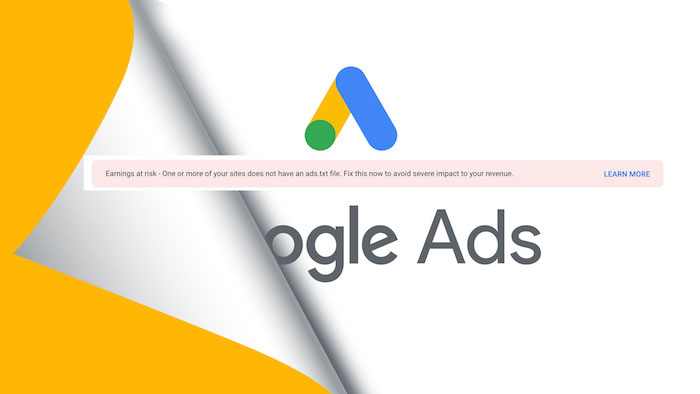
If you have just seen a warning/notification under your Adsense account about “earning at risk,” there is no need to panic. The error under your account might say the following:
“Earnings at risk – One or more of your sites does not have an ads.txt file. Fix this now to avoid severe impact to your revenue.”
What does it mean?
It means that your website’s root domain is missing ads.txt file.
What is Ads.txt and Why should you add it?
ads.txt is a text file that contains advertisers’ information. It may contain one or more advertisers’ info. You need to add it to make it clear for visitors as well as advertisers that you serve ads of certain ad networks and they are allowed to use your inventory.
What is the Solution of “Earning at Risk Warning”
Create an ads.txt file and upload under root domain.
Where to add ads.txt file? Or, I already have ads.txt file why I am seeing this warning?
It must be added to root domain to make it work. For example, www.techgrapple.com is a root domain, but what.techggrapple.com is not a root domain. So whether I want to serve ads on root domain or subdomain, the ads.txt file must be accessible via “www.techgrapple.com/ads.txt” to allow Google identify.
How to create ads.txt file?
- Use any text Editor tool available on your computer and create a text file, but make sure you save in .txt format.
- add this line to the text file without quotes “google.com, pub-0000000000000000, DIRECT, f08c47fec0942fa0” but make sure you replace pub-0000000000000000 with own Adsense Pub ID that you can find under Accounts –> Settings –> Account Information of your Adsense account.
- Save the file and name it “ads.txt” (without quotes) where ads is name and .txt is file format.
Uploading File to Site’s root domain
Now you must go to your web hosting’s control panel and open File manager. Make sure you upload such a way that you can type in browser and it should show the detail. It should be accessible via “domain.com/ads.txt“.
I followed all, but the Warning is not gone?
It will not go away at the same time or day. It may even take a few days to disappear. So you need to wait.