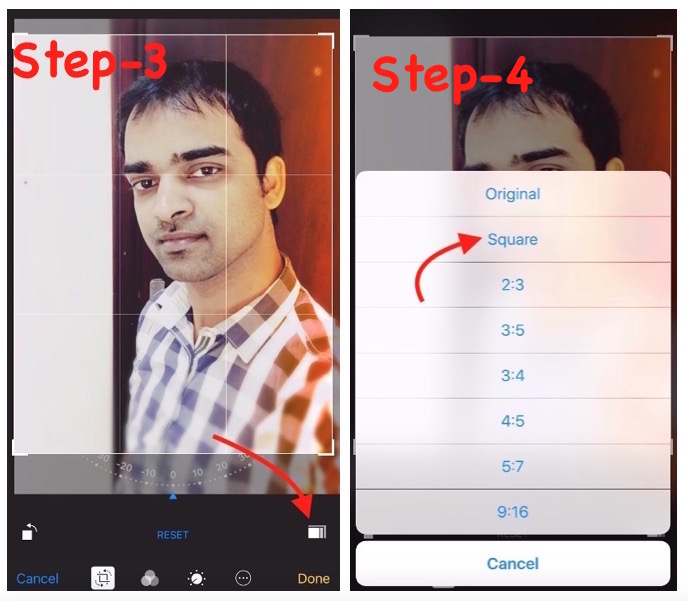Square Photos on iPhone without any Photo Squarer app
Earlier we wrote an article how you can set full size image as profile picture on Social Media Websites and Applications. Most of the social media platforms require a square photo to use as DP. If you don’t want to install any additional app on your iPhone, iPad or iPod Touch, you can square your photo without any third party application.
How to Square Photos on iPhone, iPad or iPod Touch without any third party Photo Squarer Application
- Launch Photos app on your device, and tap on any photo that you want to square
- Step 1: Hit Edit Option
- Step 2: Then tap Crop icon
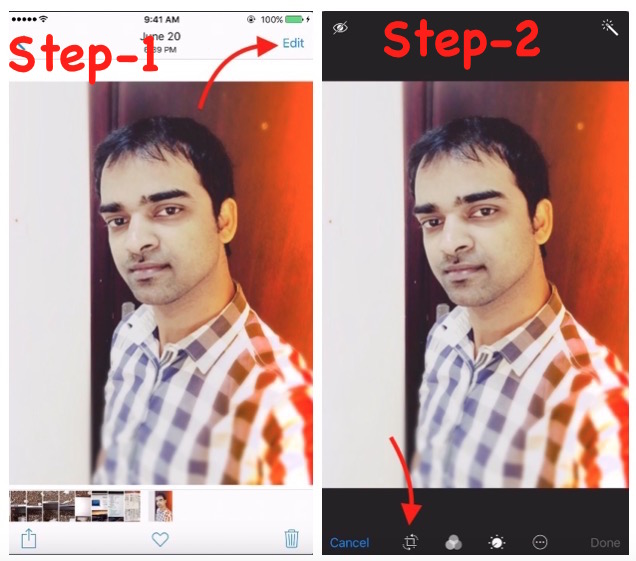
- Step 3: Tap the Pixel Aspect Ratio icon
- Step 4: Tap Square option. You can choose to select any other Pixel Aspect Ratio if you want, then adjust the photo by dragging any side
- That’s it, you have squared the Photo. Click on done, and you can use it on Social Media websites and apps. You can watch the video if you are still facing any issue