How to stop receiving unwanted Scam, Spam, or Junk emails

The most common issue these days is getting bombarded by unwanted emails. Every day we receive so many spam emails, and it keeps coming whatever you do. There are many things that you need to take care of to avoid receiving such emails. There is no way that you can stop 100 percent of such emails, but we can help you to lower the count. I will get to the point now
How to avoid receiving annoying junk or spam emails
Stop sharing your email address
I don’t mean that you should not share with your friends, but don’t do it on social media, forums, or publicly. Sharing your email address in such a way is the most dangerous thing. A spammer will use it to send you unwanted emails and even viruses and malware.
Don’t reply
If you don’t know the sender, there is no need to reply. If you do, spammers will get confirmation that your email address is active, and they will never stop sending annoying emails.
Block Senders
Block all the senders you don’t recognize. All the email providers have the option to block any sender you want. Keep blocking unknown senders to stop receiving further emails from them.
Avoid Clicking the Unsubscribe link
It may sound stupid, but you should think twice. You can click on the Unsubscribe link only when you know of something you have really subscribed to. If you haven’t subscribed to a service, offer, or newsletter, why the heck they are sending you emails in the first place? The unsubscribe option is a trap to confirm whether an email address is active or not. Once you confirm it, get ready for more emails. It happens especially with marketing stuff.
Use BCC
Tell your friends and family about Blind Carbon Copy (BCC). When you are sending emails to multiple email addresses, use BCC to add more email addresses. The only difference between BCC and CC is; that CC let everyone see all the receivers, and BCC hides all email addresses mentioned in the BCC field. So the receiver can see the sender’s email address only. Save yourself and also help others to prevent spam.
Create an email rule or filter
Depending on the email provider, you may get either filter or rule option to filter certain emails. It could be filtered in various ways, like filtering senders, containing words, and so on… In the below screenshot, I have created a rule to send all the emails to trash that contains the word “Lottery.” I don’t play any, but keep getting spam emails that I have won a lottery. You may want to filter some other words depending on your need
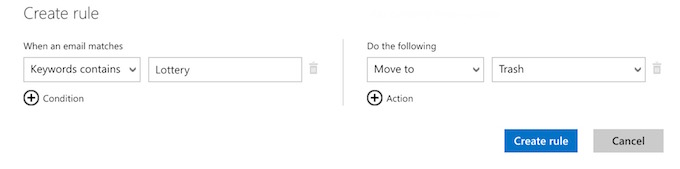
Use the temporary email address
We have already discussed how you can get a temporary email address. If you want to test a new website or service, you can use a temporary email address to verify such accounts. Test the website, if you find it ok, you can create a new account or change the email address later. However, please note that the same temporary email address may or may not be used later to receive emails. When you go to the same website later, you would be given a different temporary email address.
Join only trusted email providers
There are many email providers, but don’t join anyone just because they are promoting it very well. Check the email settings of the email provider. Along with a reputed company, email settings must have options to filter spam emails easily.
Dealing with Scam email (The Most Dangerous)
Whether you are a Blog Owner, a Telecom Subscriber, or anyone, you need to be very careful. Here are some scam email types;
Your Domain or Hosting Account is expiring soon, Renew now
If you have bought a domain, anyone can see your email address from Whois, unless you have requested/paid to hide your information. You may receive an email with an actual expiration date of your domain with a link to renew. Never click on the link even if you think the sender is legit. However, you can decide whether to block the sender or not by recognizing if it’s a scam email.
One example: You have bought a domain from GoDaddy, and it’s about to expire. Now you received an email to renew. Check the email address of the sender. If the email address contains “@GoDaddy.Com,” that should be legit. However, don’t renew by clicking on the link. Just Visit GoDaddy.Com, log in with your ID and Password, and renew from there. Play Safe!
Your Bill is due, Please make the payment now to avoid disconnection of the service
Recognize the sender by checking the email address. The email address should contain @serviceproviderwebsite.com. If it doesn’t, block right away. Always pay the bill by going to the Service Provider website manually and after logging into your account. There is no need to click on the link given in the email even if it is legit.
Note: Never ever provide your card detail by clicking on the email link. It doesn’t matter who has sent you the email.
Lottery Winning, Loan, Fund Transfer, etc.
Many times we get emails that we have won a lottery, and they ask us to click on the link to fill in detail. How the heck you can win a lottery you never bought? In the same way, you get loan approval mails without applying. Never ever reply to such emails or provide personal information. Sometimes you may receive such emails where the sender tends to be a girl or businessman who is in trouble, and need your help to transfer money to your country. Such emails are 100 percent scams. Beware!