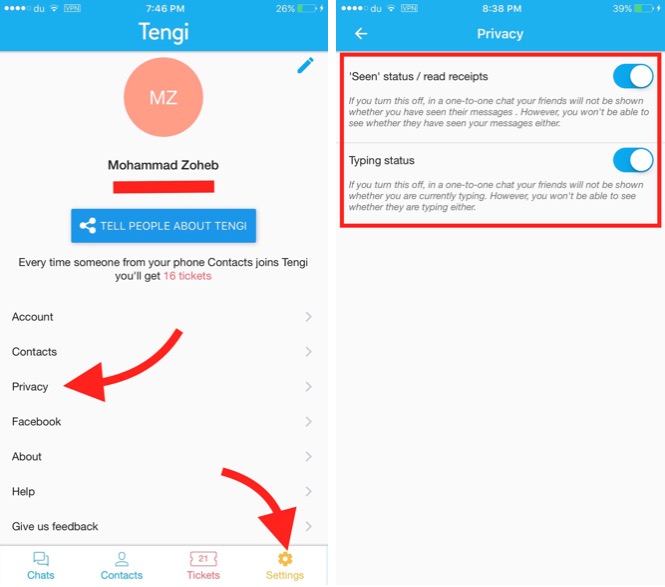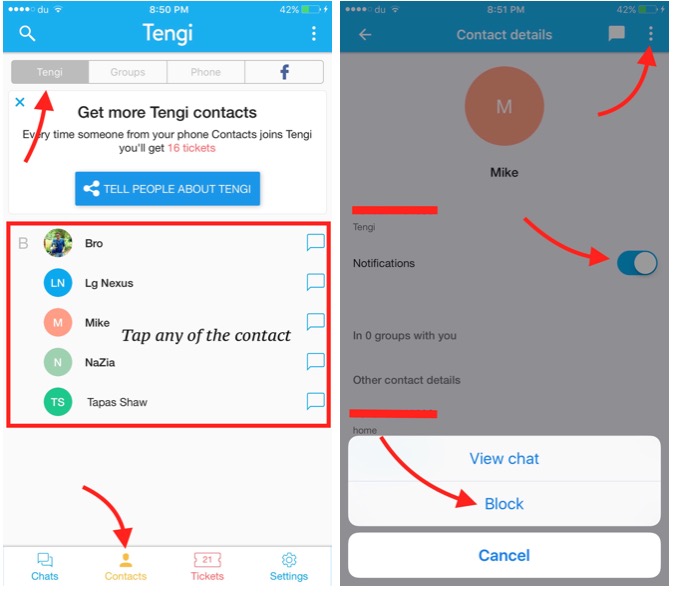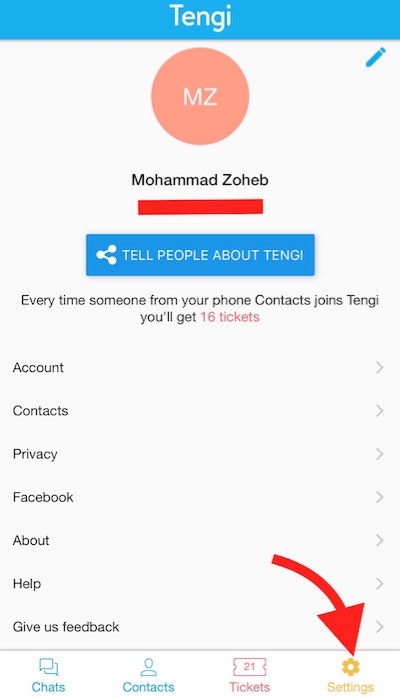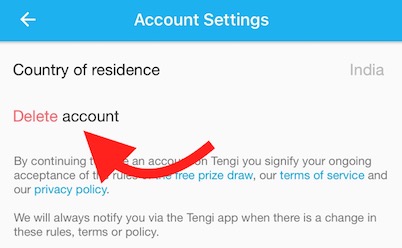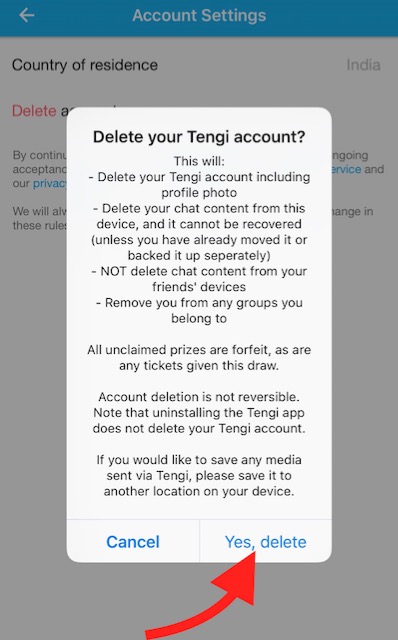Everything You Should Know About Tengi Social Messaging App
Tengi is a new Social Messaging application that offers prizes to its users via weekly draw. We have already written an article how you can earn tickets and what are the terms an conditions. Today we will tell you everything you should know about Tengi.
How do I download Tengi App on your Smartphone or Tablet
Tengi is available for Android and iOS only. The app is compatible with Android Smartphones & Tablets, and iPhone, iPad & iPod Touch. Android users can download from Google Play Store and iOS users can get on Apple App Store.
Who can use Tengi Social Messaging app to Win Prizes ?
Anyone with Android or iPhone can use Tengi app, but you must be a resident of United States, United Kingdom or India to be eligible for weekly draw. The minimum age limit is 16 years for US and UK, and 18 years for India. The age is calculated based on your registration date, not the date when the draw is held.
How do I take chat Backup on Tengi App ?
This feature is very important for any social messaging app, but Tengi lacks it. Tengi doesn’t have any option to take a backup of your chat or Tengi data. They might consider adding it in future updates. In the meantime, don’t consider having any important conversation via this app. You still have WhatsApp, Telegram and other options.
How to Sync FaceBook contacts and Chat with them via Tengi app, and how to turn this feature on/off ?
When you login to Tengi app first time, it gives you the option to connect to FaceBook, and chat with your FB friends without knowing their mobile number. You can chat only when your FaceBook friend also uses Tengi app. You can stop syncing FaceBook contacts or disconnect your FaceBook account from Tengi anytime you want. Follow these steps to do that;
- Launch Tengi app
- Tap Settings option
- Select FaceBook
- Now you can Disconnect/Connect your FaceBook account
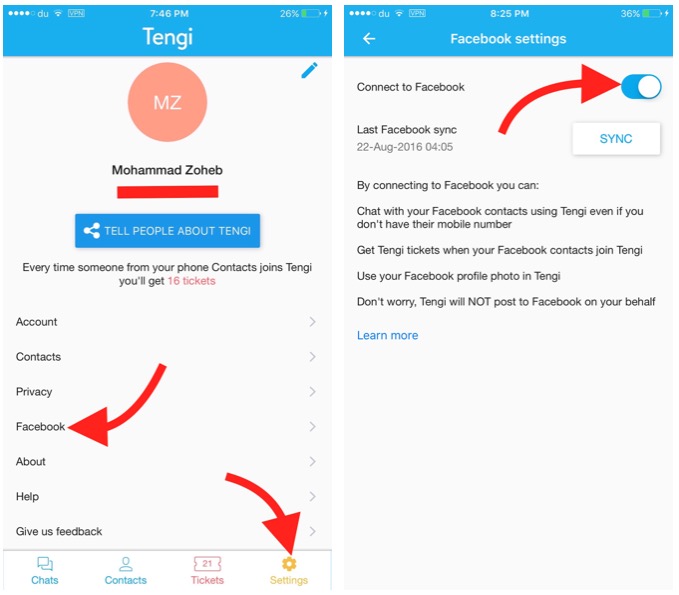
How to enable or disable Read Receipt ( message seen ) and Typing Status on Tengi App ?
Read Receipt feature on Tengi app works like WhatsApp. If you turn this feature off, you and your friend both will not be able to understand whether the receiver has read the message or not. If you disable Typing Status option, you and your friend both will not be able to see if the sender is typing message or not. If one user turn these feature off, it is applicable for both (sender and receiver). Here is how you can do this;
- Open tengi app on your device, and tap Settings option
- Select Privacy
- Now you will get the option to enable or disable read receipt and typing status option
How to block a Contact on Tengi ? How to Stop receiving Notifications for any Specific user on Tengi ?
Tengi app allows to disable notification for each and every users separately. For example, If you disable notification for user A, you will still be receiving notifications for user B, so this is kind of cool feature. Tengi also allows to block any tengi contacts as well as those contacts that have synced via FaceBook account. Here is how you can do it;
- Launch Tengi app, and tap on Contacts
- Now tap on Tengi or FaceBook depending on what contact you want to block or Stop receiving notification. Process for both type of contacts will remain the same
- Now tap on Contact Name
- Disable Notification : Here you can disable Notification by sliding it towards left
- Block Contact : Tap on option icon on the top right corner, and hit Block option. You will be asked to reconfirm
How to unblock a blocked contact on Tengi App ?
- Go to the Settings option within Tengi app
- Tap on Contacts option
- Then select Blocked Contacts
- Now you will see the full list of blocked contacts
- Tap on the blocked contact that you want to unblock
- Tap Unblock on Tengi option, an then confirm it by tapping on Yes, unblock option
How to create a Group on Tengi App?
- Launch Tengi, tap on Contacts option
- Select Groups tab
- Tap on Create New Group
- Choose contacts to add in the group, and tap OK button
Can I change country of Residence ?
No, you can’t do it. Once you have registered on Tengi selecting a country of residence, you can’t change it later. However, deleting your account and/or reinstalling the app can do a trick.
Is Tengi a better than WhatsApp and Telegram ?
No, WhatsApp or Telegram is much better compared to Tengi app. Tengi lacks many features, like Chat Backup, Stickers, Chat Wallpaper, Change Number, Starred Messages, Data Saving etc.. WhatsApp Status allows to share mood or thought among other users, Tengi lack this feature as well. They have just started, so I assume they would add new features in future for sure.
Does Tengi encrypts data like WhatsApp ?
According to Tengi website data is encrypted between the user and the server. So it’s not as secure as WhatsApp end-to-end encryption.
How do I delete or deactivate my Tengi Account, I am not from the US, UK or India ?
If you are not from the US and UK, you can still use the application, but you are not eligible for any price. If you still want to deactivate or delete your Tengi account follow these steps;
- Launch Tengi Messaging app, and tap on Settings
- Now tap on Delete Account option
- Read the consequence of deleting your account. If you agree, confirm deletion of account by tapping on Yes, delete option