How to Type ° Degree Symbol on Mac and Windows
There are times when we need to type Degree Symbol, and it could be for temperature, Mathematical Purpose or any other kinds of stuff. So how do you do that? There are various ways to do, you can remember just one or two, and that should be enough to serve your purpose.
How to Type Degree Symbol on Mac (Pages, Numbers, Email or any App)
Typing ° Degree Symbol in Mac is easy. You can use one of the methods mentioned below
Method 1
Press Option+Shift+8 and you are done
Method 2
Use shortcut key Option+K
Doubts related to Method 1 and 2 : You must be thinking why Degree Symbol in Method 1 is big and Method 2 gives small output. If I type both together you will realize ° ˚. I don’t have any idea why it is like that, but it could be for kelvin, Fahrenheit or celsius usage. If you type Degree from Symbol option as shown in Method 3, it will be in the size when you use Option+Shift+8. So this one seems to be the perfect one
Note : Alt+0 makes º that is used as the degree by many users, it is actually masculine ordinal indicator. So don’t get confused between Ordinal Indicator and Degree Symbol. Alt+0 makes the superscript of Zero (0).
Method 3
While Document or File is open, keep cursor where you want Degree Symbol, and follow these steps
- click on Edit in Menu Bar.
- Click on Emojis & Symbols (shortcut key : Control+Command+Space)
- Type Degree in Search Box, and Select it
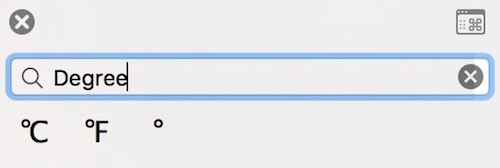
Method 4
You can set the shortcut for easy access. It can be done from System Preferences –> Keyboard –> Text. Click on Plus Sign, and set any word, key or number that will be automatically replaced with Degree Symbol. For example, you can set (0) to be replaced with ° automatically.
How to Type Degree Symbol on Windows ( MS Office, Word, Excel or on any App)
Method 1
Press Alt+0176. You don’t need to press altogether. Just hold Alt and then press 0176 one by one by continuously without any pause. However, you must use NumPad, if you use number located below functions keys (F1, F2 etc.), it won’t work.
Method 2
Just like Mac, you can also use Symbols option on Windows to type Degree Symbol. Follow these steps to do that
- Click on Insert in Menu Bar
- Click on Symbols
- Now Click on More Symbols
- Find ° Symbol there and double-click on it to insert in your document
Method 3
- Press Ctrl+Shift+@
- Hold @, and leave Ctrl and Shift Key, as soon as you leave both key, press Space
Method 4
Just like Mac, you can set a shortcut to replace the entered word with Degree Symbol in Windows as well. It is known as AutoCorrect feature in Windows. To set this Auto Correct option, follow Method 2, but just select Degree Symbol, and click on AutoCorrect. Now you get the AutoCorrect Option where you can type desired character, number or symbol that can be replaced with Degree Symbol.