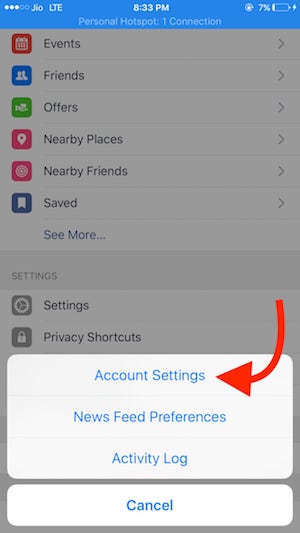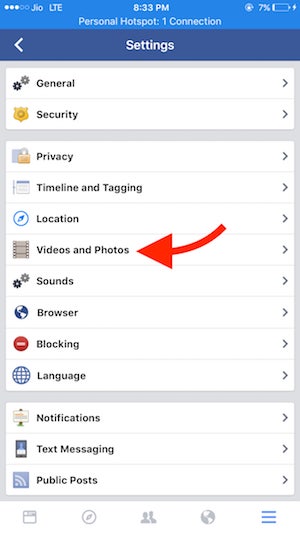How to Upload High Quality ‘HD’ Videos and Photos via FaceBook App
You must have realized the difference while uploading Videos and Photos via FaceBook app and Internet Browser. FaceBook app sometimes make the video quality worse because it tries to optimize video and reduce its size. This activity helps users save data, but destroy the quality of the video and photos. So if you are facing such issue, you may want to fix it so that the quality of the media files remain unchanged.
How to Upload HD Videos and Photos via FaceBook App
- Launch FaceBook app on your iPhone or Android Phone
- Tap on the Options icon and then hit Settings option
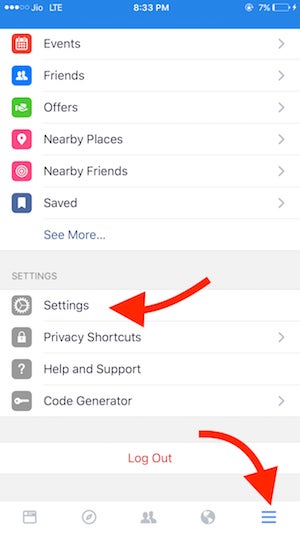
- Tap on Account Settings
- Now hit the Videos and Photos option
- Under Video Settings, enable Upload HD option
- Under Photo Settings, enable Upload HD option
That’s it, and now you don’t have to do anything. You can upload videos and photos via FB app on your smartphones and tablets, and FaceBook will keep them in HD format. This way video quality will not be destroyed, but such uploading will consume more data.