VideoProc – Easy 4K Video Editor with GPU Hardware Acceleration [Giveaway and Win AirPods]
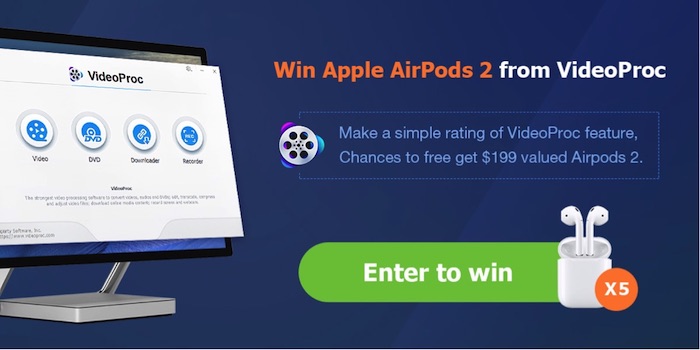
There are many Video Editor application, but you might have a hard time to find the one that comes with the GPU Hardware Acceleration feature and easily handles 4K videos. So today we will talk about the app that comes with great video editing features. You can also get the app for free as the company is running a giveaway promotion.
VideoProc Video Editor For Mac and Windows
The reasons why you should use VideoProc application:

Process 4K and UHD Videos
There are just a few application that can deal with 4K videos. VideoProc application let you import, edit, and export 4K Videos without any trouble. So if you have a video recorded by GoPro Hero or any other camera/gadgets, you can import them to VideoProc to edit, or just reduce the size/resolution to make the videos compatible for smartphones, tablets, and computer.
GPU Hardware Acceleration
The GPU Hardware Acceleration feature in VideoProc reduces the CPU loads to complete all the Graphic processing quicker, otherwise, it may increase the load on CPU and your system will get very slow. So all the video processing tasks are done much faster compared to those apps that do not support GPU acceleration.

Editing Features that You Really Need
VideoProc comes with all the basic Editing features that you will want in any Video Editing Software. You can split the video, rotate it, trim it, compress it, cut any certain part, crop it, watermark it, merge it and can even add the subtitle. VideoProc also allows changing the resolution of the vide, codec, frame rate, aspect ration, etc.. There are a few effects as well that you can apply on the videos.
DVD Converter
DVDs are the things of the past and VideoProc allows converting DVDs to MP4 and many other formats so that you can play on on all modern gadgets.
Screen Recorder
You can record the screen of your Mac or Windows Computer with the help of VideoProc Application. This way you can record any kind of tutorial video if you are in the profession of teaching or YouTube Content Creator.
Online Video Downloader
The Downloader section of the app allows to Download videos from hundreds of online platforms. You can simply paste the URL and start downloading the video by selecting the desired format.
Giveaway: Get VideoProc Video Editor App free
Download VideoProc from this link and the license key will be mentioned close to the downloading button. Use that license key to register and enjoy the app free as long as you want. However, this version will not receive any future updates. You can upgrade to get Lifetime free updates.
Get a chance to win Apple Airpods 2
There are 2 simple steps to nominate yourself in the contest:
- Download and try VideoProc.
- Share your experience about VideoProc.
Contest winner will be announced on July 15. Five winners will be chosen randomly. If you are the Winner, they will contact you via email.