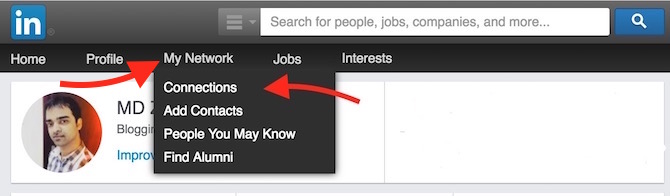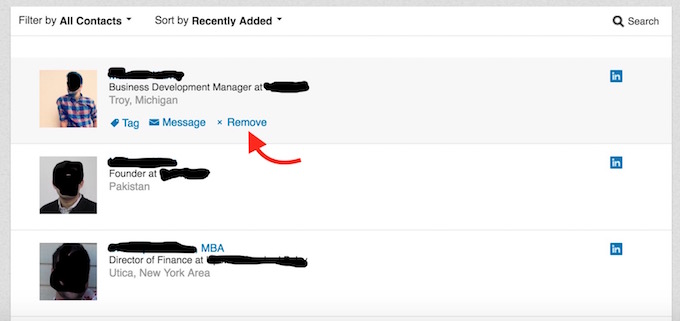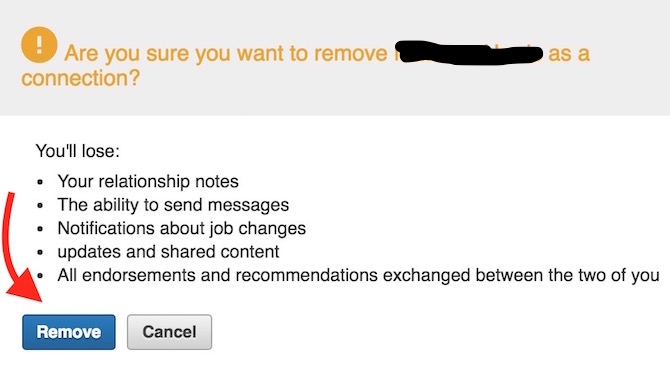How to view or remove a connection from Linkedin
Whether you are looking for a job, a project or a client, Linkedin could be the best place to find. Linkedin has over 433 million active users around the world. If you are a Linkedin user, you already know how powerful it is. The number of active users may seem quite less compared to Facebook, Twitter or other social media, because Linkedin is made for professionals only, and users don’t go there to have fun.
If you are a new user, you may have trouble finding your existing connections and removing them on Linkedin, but it’s very easy. Follow these steps to do that;
How to view or remove your existing Linkedin Connections
- Visit linkedin.com
- Hover mouse pointer on My Network
- Select Connection
- Now you can see all available connections
- To remove any of the available connection, just hover the mouse pointer on any of the connection, and hit Remove button
- You will be asked to confirm if you really want to remove, and you need to hit Remove option to remove instantly