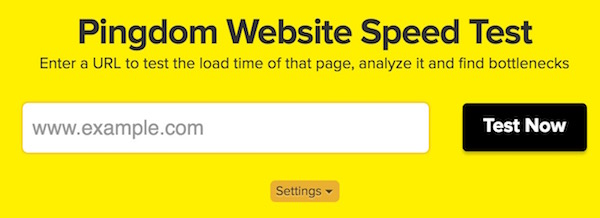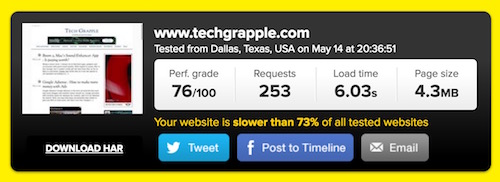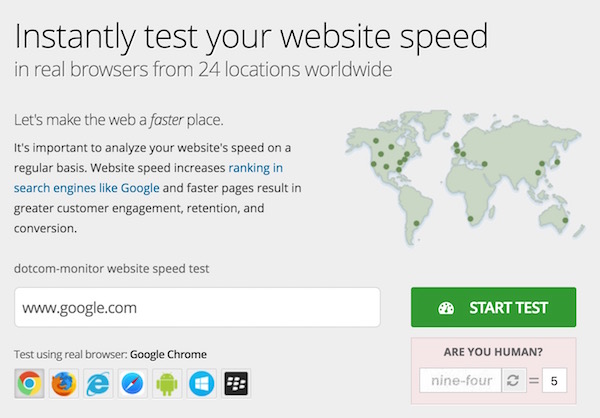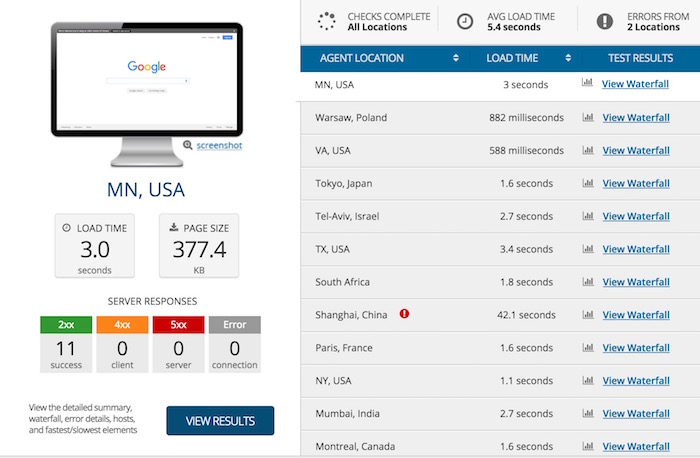Website Speed Test : How fast Your Web Pages Loads
Do you know how fast your website loads? Well, many of us don’t really care to check the load time of the website or blog, but you must do that to understand what the issue is. There are many websites and tools that you can use to test your website’s load time, and we will tell you how you can do that.
How to check the load time of any web page?
Method 1
Google has everything you need to check your website performance. Here is the step-by-step guide to run a speed and performance test for your website;
- Visit Google’s PageSpeed Insight Tool
- Enter your Blog or Website URL (e.g. https://www.techgrapple.com/)
- Now hit the Analyze button
- Google will show the result within a minute, and you will get 2 tabs; One tab for Mobile Performance, and the other for Desktop. You can click any of them to check
- You will find the web page loading time under Server Response Time option (check the image below)
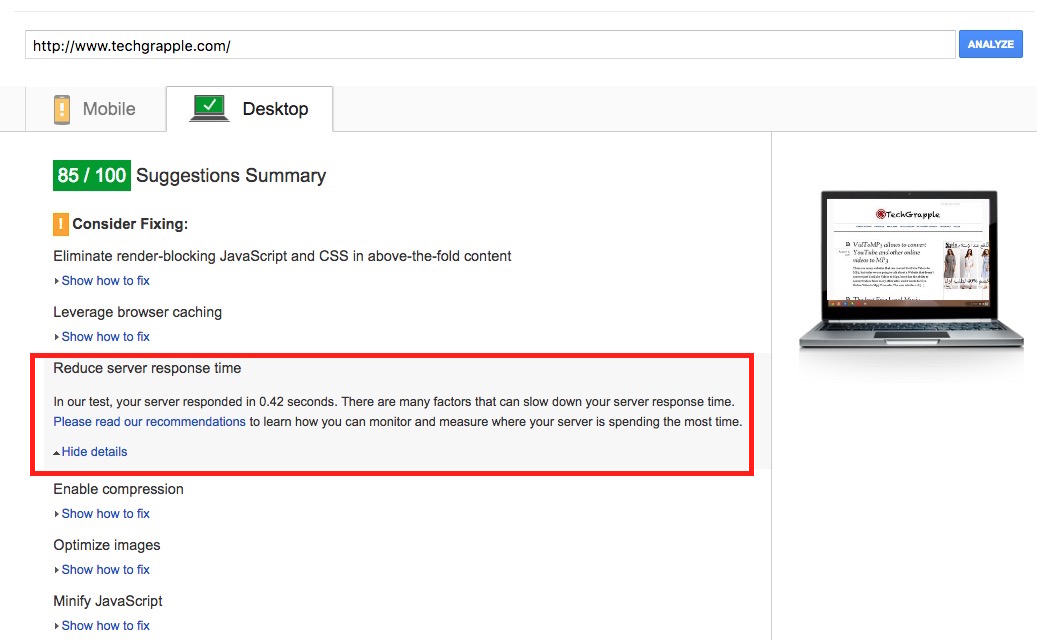
Method 2
I hope most of the users use Google Chrome on the computer, except some Mac users. If you don’t have one, you can download Google Chrome offline installer on the computer, or download from any device, and transfer to your computer and install.
Now you have Google Chrome, add Alexa Traffic Rank Ad on to Google Chrome. Once added, you will see an icon with “a” sign on chrome. Go to your website’s homepage or any other page, and click on “a” sign. It will tell you traffic rank as well as page load time.
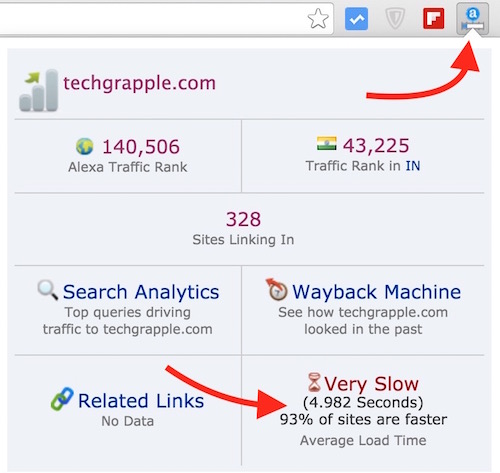
Unfortunately, 93% of sites are faster than my blog, and there are many reasons behind this that we will tell in the end of the article.
Method 3
Pingdom has a couple of very useful tools, and speed test is one of them. To run a speed test on your website or blog follow these steps;
- Visit PingDom
- Type your website URL, and it could be the home page of your website or any web page you want to test
- Click Test Now
- Hang on for a while. It won’t take more than 30 seconds
- Once the test is complete, you will see a detailed result with an overview. Here is how overview looks like
- The detailed review will be shown underneath that will show each component of the website with their load time. If you are not a tech person, it could be hard to understand, and you may need to contact a web developer to understand and resolve the issue
Note : Every time you run a Speed Test, load time will change, and this is because of some variable stuff on your website, e.g. Adsense Ads that changes every time you refresh the page.
Method 4 : Website Speed Test for 24 locations
Here is another tool that also tests the web page speed, but it does for 24 locations. This speed test takes little longer than Pingdom tool but could be very useful if you are targeting a certain location for your website.
- Visit Dotcom-Tools
- Enter your website URL
- Solve a simple math to verify you are a human
- Hit Start Test button, and wait for the result
Here is a sample Web Page Speed Test result of Google Search Engine. The screenshot couldn’t cover the whole 26 countries because you need to scroll to check all of them. I covered as much as possible.
To get detailed information, you can click on View Waterfall option.
Why do we do a website speed test ?
The primary reason to check the web page speed is “to find out what is making your website slower to load.” There are many websites with similar content, and why would someone spend time on your website when it takes too long to load. Users will get sick of it and will leave your website, and look for the same information on some other web page. This way, you would keep losing visitors. If you are too lazy to resolve the issue, don’t bother to run a speed test, because it’s useless.
Why does my website load slower ?
As we said earlier that every time you run a test, load time will change. It depends on various factors, like Server Speed, Coding, Ads, Image Size etc.. Every time you run a test, Coding remains the same, but Server may go slower or faster, Ad size, image or animation may change, and this is what changes the load time on each test. If you are not running any ads on your blog, you site will load quickly. If you serve many ads on each webpage, it would get slower. However, a blogger also needs to earn some money to live, but keep it optimized. Avoid crappy and pop-up ads.
If you are not good with coding, hire a web developer to get the coding issue fixed. Tell developer exactly what you want to do, also show him/her speed test result and issues. Once the issue is fixed, test it again before you make full payment.
Consider using Content Delivery Network (CDN), e.g. CloudFlare. It reduces the load time. When any visitors come to your website, it loads the whole page, but use web cache to reduce the load time when the same visitor visits any other page on your website. You can set the cache expiry time from CloudFlare Settings.
Don’t hesitate to comment if you have any questions in your mind.