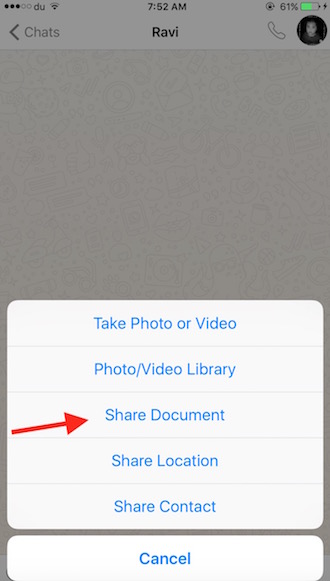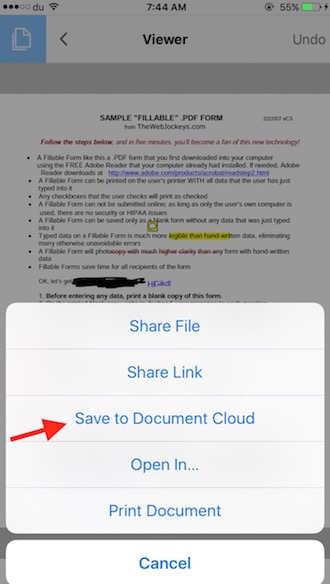WhatsApp 2.12.15 allows to send PDFs in iOS Devices
Earlier it was not possible to send PDF files via WhatsApp, but no longer now. The new update, WhatsApp 2.12.15 that has been released on March 4, and now it allows users to send PDF documents via WhatsApp. However, Document sharing is possible only if you are running iOS 8 or later version on your device.
Well, it doesn’t mean you can share PDF file from any app. I tried sharing via Adobe Acrobat, and it didn’t work. It supports cloud drives, like iCloud, Google Drive, OneDrive, DropBox etc.. So you need to save the PDF file to the cloud first and then it can be shared via WhatsApp. For example : In Adobe Acrobat when you click on share icon, it gives you the option to save that document on Cloud. So do that first, and then you can go to WhatsApp, Select the contacts, tap on share icon, tap on Share Document, and select the cloud drive where your file is, and then you can select the file to send.
The latest WhatsApp Update has brought one more major fix to iOS devices. Earlier some users were complaining about crashes and lots of memory usage by WhatsApp, and this update has fixed this issue. Now you can enjoy your favorite app the way you used to.
With the latest version you can Zoom in on Video while it is playing, and can also share photos from other cloud drives just like Document Sharing. When you tap to share a Photo, at the bottom you will find a new option “Choose front another app.” So you can tap on this option to share photos directly from cloud drive. However, It still doesn’t allow to select photos from Google Photos. Well, this is new in WhatsApp, but not in Cloud Drives. You can go to Google Photos or many other Cloud Drives, and select to share photos, and WhatsApp option has already been there for so long.
To update your WhatsApp app to the latest version, just launch the App Store on your iPhone, hit the update icon, and update it. If the auto update is on, it must have been updated itself.