WhatsApp for iPad and iPod Touch, How to access?
WhatsApp is the most popular social messaging app that allows to send texts, audio message, videos, photos etc.. If you are iPad or iPod Touch users, you must have tried to look for WhatsApp in app store, but you found nothing. Currently, WhatsApp is available for iPhone only, and iPad or iPod Touch users need little work around. There are two ways to use WhatsApp on iPad, and one way to use on iPod Touch.
Note : You will need to use your iPhone to sync message on iPod Touch or iPad. You can’t have a separate WhatsApp. These tricks won’t allow to send Audio Message, but you can still play if someone sends you.
Method 1 : How to access WhatsApp on iPad or iPod Touch
- Visit https://web.whatsapp.com/ on your iPad or iPod Touch (via Safari)
- You will see a mobile page with Download link, now lick on Share iCon
- Tap on Request Desktop Site
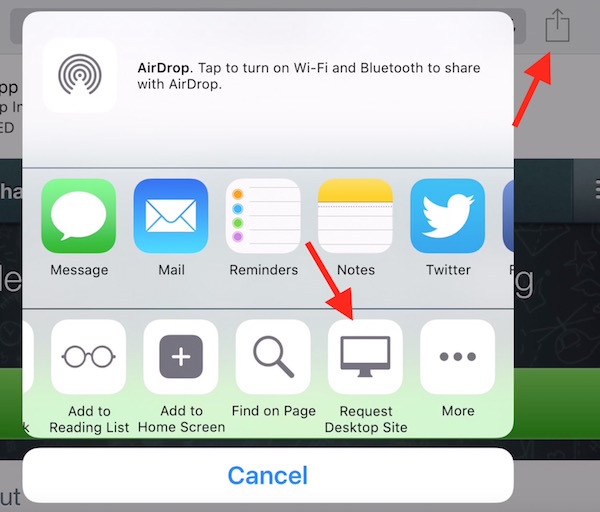
- Now you will see the web page of WhatsApp that can be scanned through iPhone from WhatsApp –> Settings –> WhatsApp Web
- Now all your iPhone Message and contacts will be synced on iPad or iPod Touch
WhatsApp web on iPad or iPod Touch doesn’t support Push Notification. So iPod Touch users will have to live with this, but there is another solution for iPad users if you want to receive push notification as well.
WhatsApp for iPad as Messenger+ for WhatsApp
- Download Messenger+ for WhatsApp (iPad Only)
- Once installed, launch the app and Scan QR Code

- Now your WhatsApp Message will be synced with iPad
- This app supports Push Notification as well, and you can send and receive Text, Images, Videos, emojis etc.. Users can also change status, profile image, or create a new Group or chat

Messenger+ for WhatsApp is available for iPad only, and it doesn’t support Audio Messages and WhatsApp VOIP Calling.