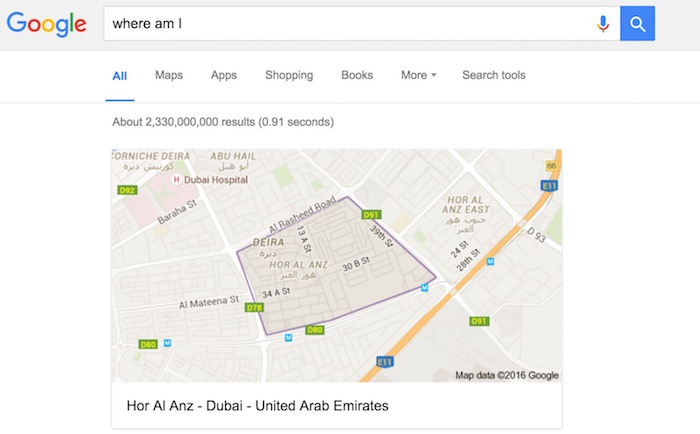Where am I at now? Get Your Current Location, Lat, and Long
Important: Please allow to access your location when you are asked, and you can check your location on the map. Whether you use any app or website, please make sure the GPS or Location service is on. If it is not, you cannot find your current location automatically in any app or map.
Copy the Link of your location to share with anyone you want. The Copy link button in below map.
Leveraging Google Maps API: A Web-Based Current Location Finder
Every day, we witness a plethora of innovative technologies that provide value by solving real-world problems. In this instance, we would like to introduce our web-based application that leverages the power of Google Maps API to help users find their current location. It not only provides geographical coordinates but also offers relevant details such as the PO Box or Zip code and pinpoints the location on a map.
App Features
The app is designed to be user-friendly and functional. With a single click on the “Show My Current Location” button, the app determines and displays the user’s current location details. The output isn’t merely limited to longitude and latitude coordinates but extends to location-specific details like the PO Box or Zip code.
But the app’s features don’t end here. To provide a visual representation, the location is also marked on an interactive map, allowing users to zoom in and out, exploring their surroundings. This feature can be incredibly useful, providing visual context and aiding in navigation or location-specific decisions.
Behind The Scenes: Google Location API
The core functionality of our app is powered by Google’s powerful suite of location APIs. Specifically, it uses the Geolocation API and the Maps JavaScript API.
Geolocation API
The Geolocation API allows the user’s device to share its location information (latitude and longitude). The API can source this data from various methods such as GPS, IP address, WiFi, and mobile networks. This method does require the user’s permission – a critical step to ensure privacy and control are maintained.
Maps JavaScript API
The obtained location details are then passed to the Maps JavaScript API, which is responsible for rendering the interactive map. It places a marker at the specified coordinates, and voila! The user’s location is now visually represented on the map.
To enhance the app further, the Geocoding API could be used to convert the geolocation data into more human-readable information, such as street names or PO Box numbers.
Google Maps API: Efficient and Versatile
The Google Maps API is an incredibly efficient and versatile tool. It allows developers to embed Google Maps on web pages using JavaScript or Flash, offering a wide range of utilities including street maps, route planners for traveling by foot, car, or public transport, and even urban business locators.
In the context of our web-based application, the Maps JavaScript API has proved itself to be robust, scalable, and easy to implement. It provides excellent performance, even when serving high-resolution maps for high-density locations.
Concluding Remarks
In conclusion, our web-based app showcases a powerful implementation of the Google Maps API. It brings forward a valuable tool for users to identify their location quickly and visually. We’re excited to see how these sorts of applications will continue to shape the landscape of location-based services in the future. With rapid technological advances and increasingly innovative applications, the possibilities seem boundless.
We hope that you will find this web-based app valuable, whether you use it for your personal needs, as part of a business solution, or even as a learning tool to understand the capabilities of APIs like those offered by Google Maps.
Where am I now, how to find out Using Mobile Apps?
Apple Maps (iPhone, iPad, and iPod Touch Users)
Apple Maps come preinstalled on iPhone, iPad and iPod Touch. Well, users still install Google Maps, because Apple Map is not good if you want to navigate from one place to another. Here is how you can find your current and exact location with Apple Maps.
- Launch Maps app on your iPhone
- Tap arrow sign once as highlighted in the image below
- Tap on blue dot, and it will show your current location right there
- You can tap on the shown location to get more detail
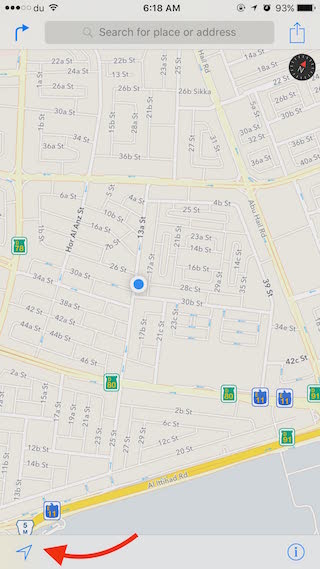
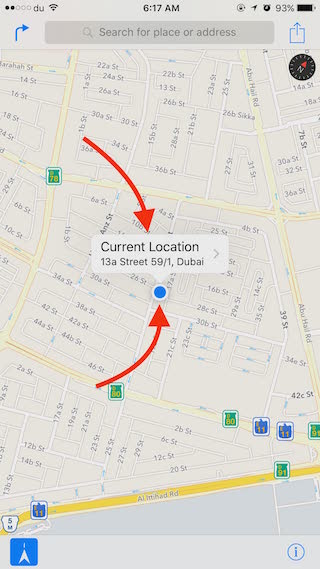
Google Maps
Google Maps is available on Android as well as other platform. All users need to follow the same process. if you don’t current location, ask Google where am I.
- Launch Google Maps on your Smartphones or Tablet
- Tap on blue icon in round circle
- Now it will highlight your current location
- Tap and hold the Blue dot sign to drop pin. Dropped Pin will appear in red color
- Now you will see the current address at the bottom. Click on Address to get more detail
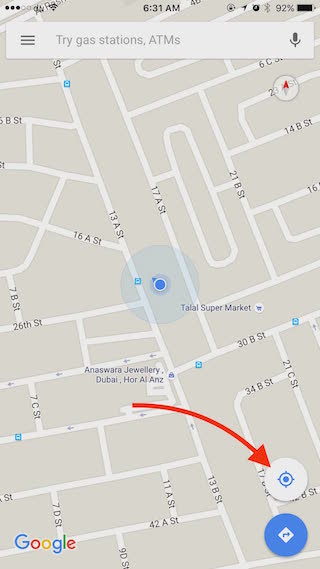
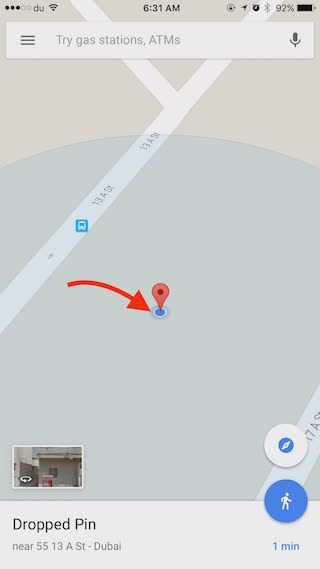
Google Search Trick
Just type “Where am I” in Google Search without quote, and you will still find your current location.